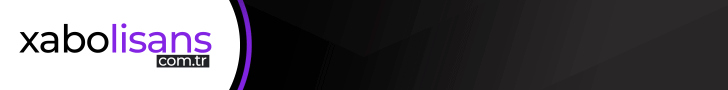- Katılım
- 3 Aralık 2007
- Mesajlar
- 77
- Reaction score
- 0
Merhaba arkadaşlar bir css dosyam var ve internet explorerda sorunsuz gözükürken Firefoxda çok kıötü gözüküyor. yardımcı olursanız çok sevinirim.
not: Şu programla yapın demezseniz sevinirim. Programları kullanamıyorum
Kodlar aşağıdaki gibidir:
sorun hakkında çok bir bilgim yok ama sorun şöyle yerleşimler kötü gözüküyor header da bir sorun yok ama alttaki metin alanlarında sorun var yani
/* icerik alani*/ ile başlayan kısımdan daha sonrasında sorun var. Cevaplar için şimdiden teşekkürer.
not: Şu programla yapın demezseniz sevinirim. Programları kullanamıyorum
Kodlar aşağıdaki gibidir:
HTML:
/* sayfa ozellikleri */
body {
background: #575d60
font: normal small Times New Roman, Arial;
color: #959595;
text-align: center;
}
#container {width: 760px; height: 1000px; margin: 0 auto; text-align: left; }
#Header { position: relative;
background-image: url(images/default_02.gif);
backround-repeat:repeat-x;
}
/* baslik alani*/
#header .logo{ width: 279px; height: 153px; position: relative;
background-image: url(images/default_01.gif);
}
#header .menu
{width: 700px; height: 100px
float: left;
margin:0 0 0 0;
background-image: url(images/img12.gif); repeat-y;
text-align: center;
}
#header .menu ul
{
margin: 0 0 0 150;
padding: 0;
white-space : nowrap;
text-align: center;
}
#header .menu ul li
{
margin: 0;
padding: 0;
display: block;
float:left;
text-align: center;
}
#header .menu ul li a
{
color : #fff;
text-decoration : none;
font-weight: bold;
display: block;
border-style:none;
}
#header .menu ul li a:link, #header .menu ul li a:visited
{
background-image: url(images/menu_item2.gif);
background-repeat: no-repeat;
height: 26px;
width: 94px;
line-height: 26px;
padding-top: 7px;
}
#header .menu ul li a:hover, #header .menu ul li a:active
{
background-image: url(images/menu_item2.gif);
background-repeat: no-repeat;
background-position: 0px -33px;
height: 29px;
width: 94px;
line-height: 29px;
padding-top: 4px;
}
#header .menu ul li.active a:hover, #header .menu ul li.active a:active, #header .menu ul li.active a:link, #header .menu.ic ul li.active a:visited
{
background-image: url(images/menu_item2.gif);
background-repeat: no-repeat;
background-position: 0px -66px;
height: 29px;
width: 94px;
line-height: 29px;
padding-top: 4px;
color: #B05128;
}
#header .menualt {
width: 770px; height: 60px
float: center;
margin:0 0 0 0;
background-image: url(images/img16.gif); repeat-y;
}
/* icerik alani*/
#icerik { width: 500px; height: 600px; display: block; float: left;
}
/*menuler*/
#icerik .menu {
width: 472px; height: 201px;
margin: 15px 15px 0px auto;
position: relative;
float: left;
}
#icerik .menu .ust {
width: 472px; height: 35px;
background-image: url(images/img14.gif);
position: relative;
float: left;
}
#icerik .menu .alt {
width: 472px; height: 166px;
background-image: url(images/overlay.gif);
position: relative;
float: left;
}
#icerik .menu1 {
width: 223px; height: 195px;
margin: 15px 25px 0px auto;
position: relative;
float: left;
}
#icerik .menu1 .ust {
width:223px; height: 35px;
background-image: url(images/img14.gif);
position: relative;
float: left;
}
#icerik .menu1 .alt {
width: 223px; height: 160px;
background-image: url(images/overlay.gif);
position: relative;
float: left;
}
/* yan menu */
#yan {
float: right;
}
#yan .baslik{
width: 260 px; height: 35;
margin: 15px 0 0 0;
background-image: url(images/img12.gif); repeat-y;
float: right;
}
#yan .uye{
width: 260 px; height: 35;
margin: 15px 0 0 0;
background-image: url(images/img14.gif); repeat-y;
float: right;
}
#yan .menu {
width: 260 px; height: 100;
background-image: url(images/img16.gif);
float: right;
}
#alt {
width: 770px; height: 35px;
background-image: url(images/img14.gif); repeat-y;
margin: 15px 0 0 0;
}
#alt {
width: 770px; height: 42px;
background-image: url(images/img13.gif); repeat-y;
margin: 15 0 0 0;
}
#alt .ust{
width: 770px; height: 35px;
background-image: url(images/img14.gif); repeat-y;
margin:0;
}sorun hakkında çok bir bilgim yok ama sorun şöyle yerleşimler kötü gözüküyor header da bir sorun yok ama alttaki metin alanlarında sorun var yani
/* icerik alani*/ ile başlayan kısımdan daha sonrasında sorun var. Cevaplar için şimdiden teşekkürer.