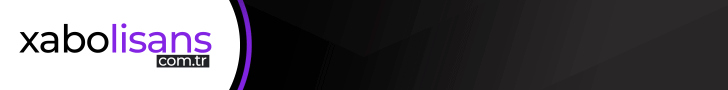Read Me ' de diyorki çevirecek arkadaşlar varsa ;
2. How do I add the photos to my posts?
ePhoto utilizes a script called TimThumb to automatically resize images. Whenever you make a new post you will need to add a custom field. Scroll down below the text editor and click on the "custom fields" link. In the "Name" section, input "Thumbnail" (this is case sensitive). In the "Value" area, input the url to your thumbnail image. Your image will automatically be resized and cropped. The image must be hosted on your domain. (this is to protect against bandwidth left)
Important Note: You must CHMOD the "cache" folder located in the ePhoto directory to 777 for this script to work. You can CHMOD (change the permissions) of a file using your favorite FTP program. If you are confused try following this tutorial. Of course instead of CHMODing the template folder (as in the tutorial) you would CHMOD the "cache" folder found within your theme's directory.